This post describes the setup of VPCs on a data center interconnect and HSRP as the first hop redundancy protocol for the VLAN interfaces (SVIs). This configuration has been performed on a Nexus 93180YC-EX with software version 7.0(3)I7(8). The switches have the system default switchport command set, so all ports are switchports by default, but this does not matter for the setup.
Background
This configuration is for a setup where the current network “core” is a Catalyst 6500 in VSS mode with a chassis in each data center. This has some benefits in terms of a single management plane for example. The problem with this device was that the customer didn’t have enough line cards to provide redundancy to all connected devices. Two extra line cards per chassis were almost the same cost as 4 Nexus 93180YC-EX switches with some extra gbic SFPs. The reason to go for this particular model is that it allows to use both fiber and gbic SFPs in the same slot. The size of the customer did not allow for more switches, thus going with this flexible switch model combined with gbic SFPs was the reasonable choice.
Each data center has 2 Nexus switches configured in a VPC domain. They connect to the other data center location via a LACP-VPC link. To provide high availability, each Nexus has all the SVIs of all the other Nexus switches, because the VLANs span both data centers. The SVIs in turn are configured with HSRP as first hop redundancy protocol. The HSRP is isolated via an ACL so that each data center has the gateway local and traffic does not needlessly need to traverse the DCI.
The migration strategy will differ heavily per scenario and requirements. In this setup, I went with a L2 connection to the VSS to easily move SVIs in each data center and rollback when necessary to the VSS. After everything is connected to the Nexus switches and tested, the VSS was disconnected from the Nexus switches. The VSS remained operational by itself (without anything attached) for another week, just in case. Afterwards, the VSS was decommissioned and the fibers previously in use by the VSS were added to the Nexus LACP links as extra data links for the DCI (data center interconnect).
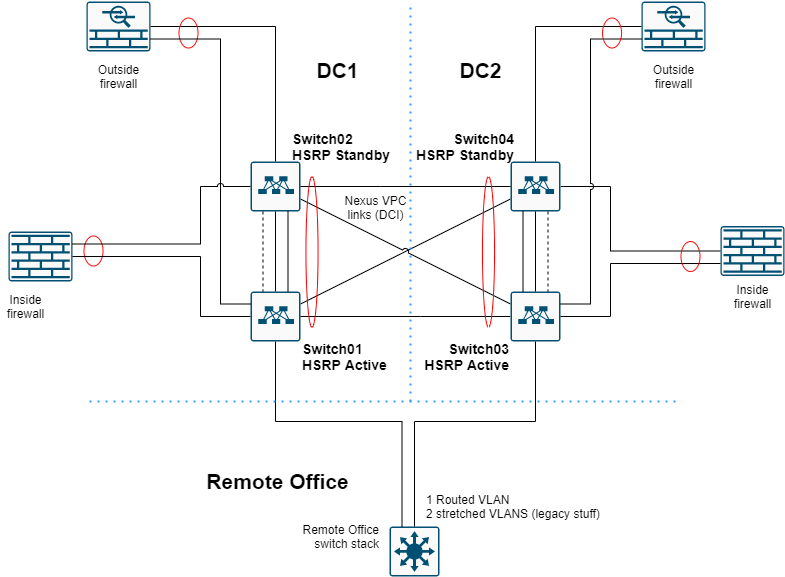
VPC configuration
To perform a VPC configuration, you need to activate the vpc feature with feature vpc. Below is a code snippet of the first Nexus switch.
vrf context keepalive
interface Ethernet1/48
no switchport
vrf member keepalive
ip address 10.40.98.1/30
no shutdown
vpc domain 1
peer-switch
role priority 1
system-priority 8192
peer-keepalive destination 10.40.98.2 source 10.40.98.1 vrf keepalive
peer-gateway
ip arp synchronize
The IP addresses are configured in a separate VRF that has no routing entries. The IP addresses are not used elsewhere in the network.
The other switch in the VPC pair needs to have the destination and source addresses reversed. It’s also important to remember that the secondary location needs to be configured with another VPC domain ID. Nexus VPC domains allow only two devices per domain. If not, you might experience problems with traffic forwarding and establishing LACP tunnels (non-LACP port-channels will establish, but you might experience problems with traffic forwarding).
I configured the peer-switch and peer-gateway because I want both Nexus switches to forward L2 and L3 traffic by themselves.
Configuring the DCI
To configure the DCI, in this example I use port Ethernet 1/46. After configuring the basics for the port, the rest can be applied to the port-channel. Below is a code snippet of the first Nexus switch.
conf t
interface Ethernet1/46
description To_DC2
switchport mode trunk
channel-group 999
no shutdown
interface port-channel999
description To_DC2
switchport mode trunk
spanning-tree port type
vpc 999
Later on, I added the additional links that were used by the VSS for extra bandwidth and redundancy. Those links have a similar config to Ethernet1/46.
HSRP configuration
So why use HSRP? First of all, for each VLAN that is routed by the Nexus switches, you want to have a single gateway IP - a VIP. Each Nexus switch has its own IP addresses assigned to the SVI, so using a first hop redundancy protocol makes it a lot easier and transparent to the connected hosts. Second, HSRP is cisco proprietary and the design involves blocking HSRP traffic between the two data centers so each data center has its own gateway per VLAN. This drastically reduces the traffic load on the DCI and potential latency for a routed packet. Because the FHRP is to be blocked between the two data centers, it’s preferable to use HSRP for this. That way, VRRP is still available for other instances that need a FHRP, such as the firewall clusters. The firewalls wouldn’t be able to speak HSRP in the first place, because in this case, they’re not Cisco branded. Therefore, choosing HSRP for the Nexus platform makes the most sense.
To perform a HSRP configuration, you need to activate the vpc feature with feature hsrp. Below is a code snippet of the first Nexus switch.
interface Vlan100
description SOME_VLAN
no shutdown
no ip redirects
ip address 10.10.0.250/24
no ipv6 redirects
no ip ospf passive-interface
no ip arp gratuitous hsrp duplicate
hsrp version 2
hsrp 100
preempt delay reload 60
priority 120
ip 10.10.0.254
HSRP version 2 is here configured mainly for purposes of matching the VLAN ID to the HSRP group ID. It’s a Cisco recommendation to use a different group per VLAN or subnet.
HSRP ACL
In this design the idea is to get two HSRP primaries, one for each data center so that traffic can be routed on-site instead of traversing the DCI. To accomplish this, HSRP traffic has to be limited to the each location. To achieve this, an HSRP access list has to be set up, applied to the port-channel as well as prevent gratuitous arp on each VLAN SVI that is present in both locations.
NOTE: By default, the switches I was using did not allow for port access-groups due to insufficient TCAM memory allocation. Please refer to the troubleshooting section if you notice similar behavior - Errors related to TCAM entries.
ip access-list DENY_HSRP_IP
10 deny udp any 224.0.0.2/32 eq 1985
20 deny udp any 224.0.0.102/32 eq 1985
30 permit ip any any
interface port-channel999
ip port access-group DENY_HSRP_IP in
interface Vlan100
no ip arp gratuitous hsrp duplicate
Spanning Tree
You might also want to consider the spanning-tree topology. Whatever you do, make sure the two VPC peers always have a similar spanning-tree priority. They are seen as one and the same switch to everything that is attached, including the Nexus switches in the other data center.
Because two VLANs are stretched to a tertiary location, I wanted to control spanning-tree a bit more precisely. I used the long method because of the high speed links and defined the DC1 switches are the primary for all VLANs. However, setting that priority is not necessary when you don’t have to worry about another location or, in my case, having the old VSS switches still attached for a short while.
NOTE: VLAN 3967 is as high as NXOS let’s you configure.
spanning-tree pathcost method long
spanning-tree vlan 1-3967 priority 4096
Furthermore, it’s advisable to use a BPDU filter on the DCI and activate storm-control to limit broadcast traffic.
interface port-channel999
spanning-tree bpdufilter enable
storm-control broadcast level 1.00
Troubleshooting
When configuring this, I ran into a few issues myself. I’ve provided the solutions to these issues below. The guides I used were written for Nexus 7k and were therefore not 1-on-1 applicable to the Nexus 9K platform.
Errors related to TCAM entries
The logs can show a warning relating to the TCAM (ing-ifacl) memory state for ingress PACL.
2020 Jun 10 11:38:14 Switch01 %ACLQOS-SLOT1-2-ACLQOS_FAILED: ACLQOS failure: TCAM region is not configured for feature PACL class IPv4 direction ingress. Please configure TCAM region Ingress PACL [ing-ifacl] and retry the command.
2020 Jun 10 11:38:14 Switch01 %ETHPORT-5-IF_SEQ_ERROR: Error ("TCAM region is not configured. Please configure TCAM region and retry the command") communicating with MTS_SAP_ACLMGR for opcode MTS_OPC_ETHPM_BUNDLE_MEMBER_BRINGUP (RID_PORT: Ethernet1/46)
2020 Jun 10 11:38:14 Switch01 %ETHPORT-5-IF_DOWN_PORT_CHANNEL_MEMBERS_DOWN: Interface port-channel999 is down (No operational members)
2020 Jun 10 11:38:14 Switch01 last message repeated 1 time
2020 Jun 10 11:38:14 Switch01 %ETHPORT-5-IF_DOWN_ERROR_DISABLED: Interface Ethernet1/46 is down (Error disabled. Reason:TCAM region is not configured. Please configure TCAM region and retry the command)
To view the current setup and allocate memory, you can use show system internal access-list globals. Here you can see how much is allocated and in use. You might need to free up some memory elsewhere in order to allocate it to the ingress interface ACL (PACL).
Switch01(config)# show system internal access-list globals
slot 1
=======
Atomic Update : ENABLED
Default ACL : DENY
Bank Chaining : DISABLED
Fabric path DNL : DISABLED
NS Buffer Profile: Burst optimized
Min Buffer Profile: all
EOQ Class Stats: qos-group-0
NS MCQ3 Alias: qos-group-3
Ing PG Share: ENABLED
IPG in Shape: DISABLED
Classify ns-only : DISABLED
Ing PG Min: NOT-DISABLED
Ing PG Headroom reservation: 100
OQ Drops Type: both
OQ Stats Type: [c0]: q 0 both
[c1]: q 1 both
[c2]: q 2 both
[c3]: q 3 both
[c4]: q 4 both
[c5]: q 5 both
[c6]: q 6 both
[c7]: q 7 both
[c8]: q 8 both
[c9]: q 9 both
peak count type: port
counter 0 classes: 255
counter 1 classes: 0
OOBST Max records: 1000
DPP Aging Period: 5000
DPP Max Number of Packets: 120
AFD ETRAP Aging Period: 50
AFD ETRAP Byte Count: 1048555
AFD ETRAP Bandwidth Threshold: 500
ACL Inner Header Match : DISABLED
ACL Inner Header Match : DISABLED
LOU Threshold Value : 5
--------------------------------------------------------------------------------------
INSTANCE 0 TCAM Region Information:
--------------------------------------------------------------------------------------
Ingress:
--------
Region TID Base Size Width
--------------------------------------------------------------------------------------
NAT 13 0 0 1
Ingress PACL 1 0 0 1
Ingress VACL 2 0 0 1
Ingress RACL 3 0 1792 1
Ingress RBACL 4 0 0 1
Ingress L2 QOS 5 1792 256 1
Ingress L3/VLAN QOS 6 2048 512 1
Ingress SUP 7 2560 512 1
Ingress L2 SPAN ACL 8 3072 256 1
Ingress L3/VLAN SPAN ACL 9 3328 256 1
Ingress FSTAT 10 0 0 1
SPAN 12 3584 512 1
Ingress REDIRECT 14 0 0 1
Ingress NBM 30 0 0 1
-------------------------------------------------------------------------------------
Total configured size: 4096
Remaining free size: 0
Note: Ingress SUP region includes Redirect region
Egress:
--------
Region TID Base Size Width
--------------------------------------------------------------------------------------
Egress VACL 15 0 0 1
Egress RACL 16 0 1792 1
Egress SUP 18 1792 256 1
Egress L2 QOS 19 0 0 1
Egress L3/VLAN QOS 20 0 0 1
-------------------------------------------------------------------------------------
Total configured size: 2048
Remaining free size: 0
--------------------------------------------------------------------------------------
INSTANCE 1 TCAM Region Information:
--------------------------------------------------------------------------------------
Ingress:
--------
Region TID Base Size Width
--------------------------------------------------------------------------------------
NAT 13 0 0 1
Ingress PACL 1 0 0 1
Ingress VACL 2 0 0 1
Ingress RACL 3 0 1792 1
Ingress RBACL 4 0 0 1
Ingress L2 QOS 5 1792 256 1
Ingress L3/VLAN QOS 6 2048 512 1
Ingress SUP 7 2560 512 1
Ingress L2 SPAN ACL 8 3072 256 1
Ingress L3/VLAN SPAN ACL 9 3328 256 1
Ingress FSTAT 10 0 0 1
SPAN 12 3584 512 1
Ingress REDIRECT 14 0 0 1
Ingress NBM 30 0 0 1
-------------------------------------------------------------------------------------
Total configured size: 4096
Remaining free size: 0
Note: Ingress SUP region includes Redirect region
Egress:
--------
Region TID Base Size Width
--------------------------------------------------------------------------------------
Egress VACL 15 0 0 1
Egress RACL 16 0 1792 1
Egress SUP 18 1792 256 1
Egress L2 QOS 19 0 0 1
Egress L3/VLAN QOS 20 0 0 1
-------------------------------------------------------------------------------------
Total configured size: 2048
Remaining free size: 0
As you can see, I had 0 remaining free space, so I removed some memory from the RACL allocation and assigned it to the ingress PACL. This works in increments of 256.
conf t
hardware access-list tcam region ing-racl 1536
hardware access-list tcam region ing-ifacl 256
end
Reload the device and wait for it to come back. Don’t forget to save your config beforehand though!
After reboot, you can find the readdressed memory:
Switch01# sh hardware access-list tcam region
NAT ACL[nat] size = 0
Ingress PACL [ing-ifacl] size = 256
VACL [vacl] size = 0
Ingress RACL [ing-racl] size = 1536
Ingress RBACL [ing-rbacl] size = 0
Ingress L2 QOS [ing-l2-qos] size = 256
Ingress L3/VLAN QOS [ing-l3-vlan-qos] size = 512
Ingress SUP [ing-sup] size = 512
Ingress L2 SPAN filter [ing-l2-span-filter] size = 256
Ingress L3 SPAN filter [ing-l3-span-filter] size = 256
Ingress FSTAT [ing-fstat] size = 0
span [span] size = 512
Egress RACL [egr-racl] size = 1792
Egress SUP [egr-sup] size = 256
Ingress Redirect [ing-redirect] size = 0
Egress L2 QOS [egr-l2-qos] size = 0
Egress L3/VLAN QOS [egr-l3-vlan-qos] size = 0
Ingress NBM [ing-nbm] size = 0