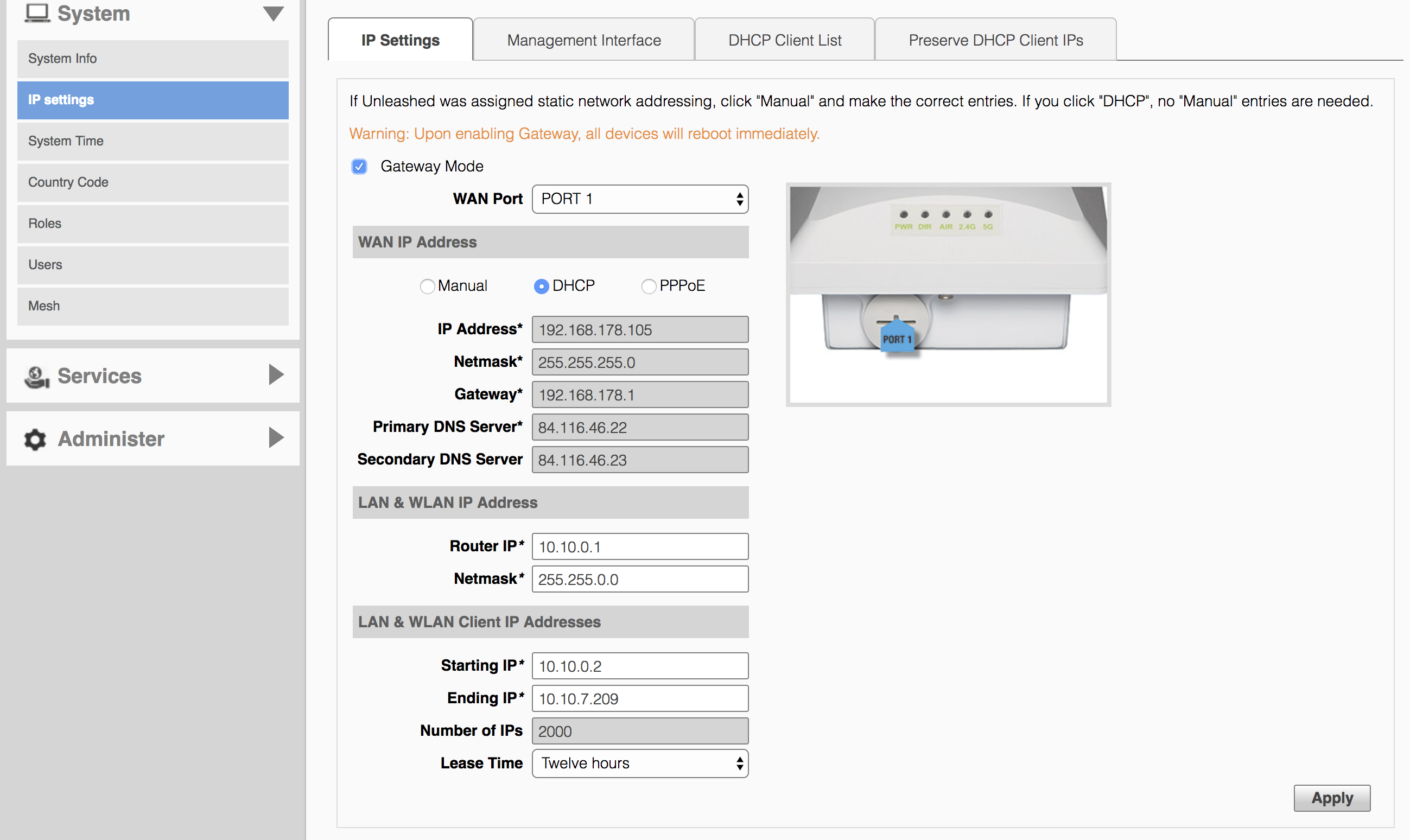Having problems setting up a gateway mode on Ruckus Unleashed access points that have a single RJ45 connector? You’re not the only one. During a test here in the office, I just found out that enabling Gateway Mode on the Unleashed Master during the setup makes it impossible to pair other new access points, even with Mesh enabled.
The problem is that other new access points don’t have the meshing data just yet and since the master AP only possesses one UTP port, you cannot connect it any other way. Simply temporarily disabling the gateway mode is not possible.
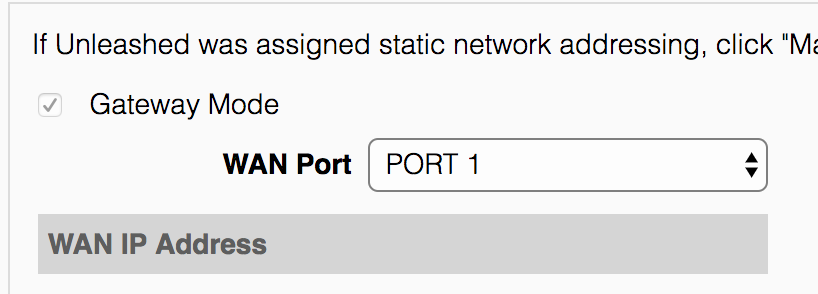
So, how do you set it up then? Ruckus documentation doesn’t provide the answer, but here it is. First, setup the master AP like any other Unleashed network. So, no gateway mode!
Second, pair all other access points with the master and setup a mesh network (very important!!! Otherwise you can start all over again). Alternatively, setup at least one other access point with mesh enabled and connect that one to a switch.
Then, enable the gateway settings under System > IP Settings and reboot. That’s it! Now the network will be setup as mesh with the master being the primary gateway. Of course, limitations of a gateway design still apply:
- The Master AP acts as the Gateway for both wired and wireless clients.
- The Gateway AP provides IP addresses and performs NAT functions in addition to serving as the Unleashed Master and servicing wireless clients. For this reason, it is preferred to use an AP with higher CPU/memory resources, especially Wave 2 APs (e.g., R510 or R710) as the Gateway AP, if possible.
- All Unleashed AP models support Gateway mode. If your network’s WAN bandwidth is higher than 100 Mbps, using the 802.11ac Wave 2 APs, such as R510, R610, R710, etc., is recommended to enjoy a fast Internet access experience.
- The WAN and LAN IP addresses should be in different IP subnets, and the IP address ranges should not overlap. (routing 101)
- No VLAN support.
- Bonjour Gateway is not supported (since VLAN is not supported).
- If Gateway mode is enabled, redundancy is disabled. Therefore if the Master/Gateway AP goes offline for any reason, a member AP will not be able to take over and become the new Master.