In my first, technical post, I’d like to go a bit more in-depth on a technical issue I’ve encountered in my work. Working with Ruckus products, I’ve had my fair share of experience and troubles with the new Unleashed series. Unleashed is a product series that integrates a selection of zonedirector features into the APs, to allow for a cheaper network deployment. Unleashed is limited to 512 simultaneous clients and a maximum of 25 APs in the network. Furthermore a maximum of 8 SSIDs per radio, but that should not be a concern since broadcasting too many SSIDs simultaneously messes up the radio availability in the spectrum. In this post I’d like to talk a bit more about a specific issue I’ve encountered in Unleashed versions 200.1.9.12.62 and 200.2.9.23.186. The Unleashed APs disassociate from master AP and become a master themselves, thus creating several management domains. Also, often the master AP shows the Internet status to be disconnected.
Disconnected internet status
To start with the latter, the disconnected internet status seems to be a software issue in 200.2.9.23.186. To resolve this (and in order to be able to update), the best thing seems to be to reboot the master AP and give it a while to recover after the reboot.
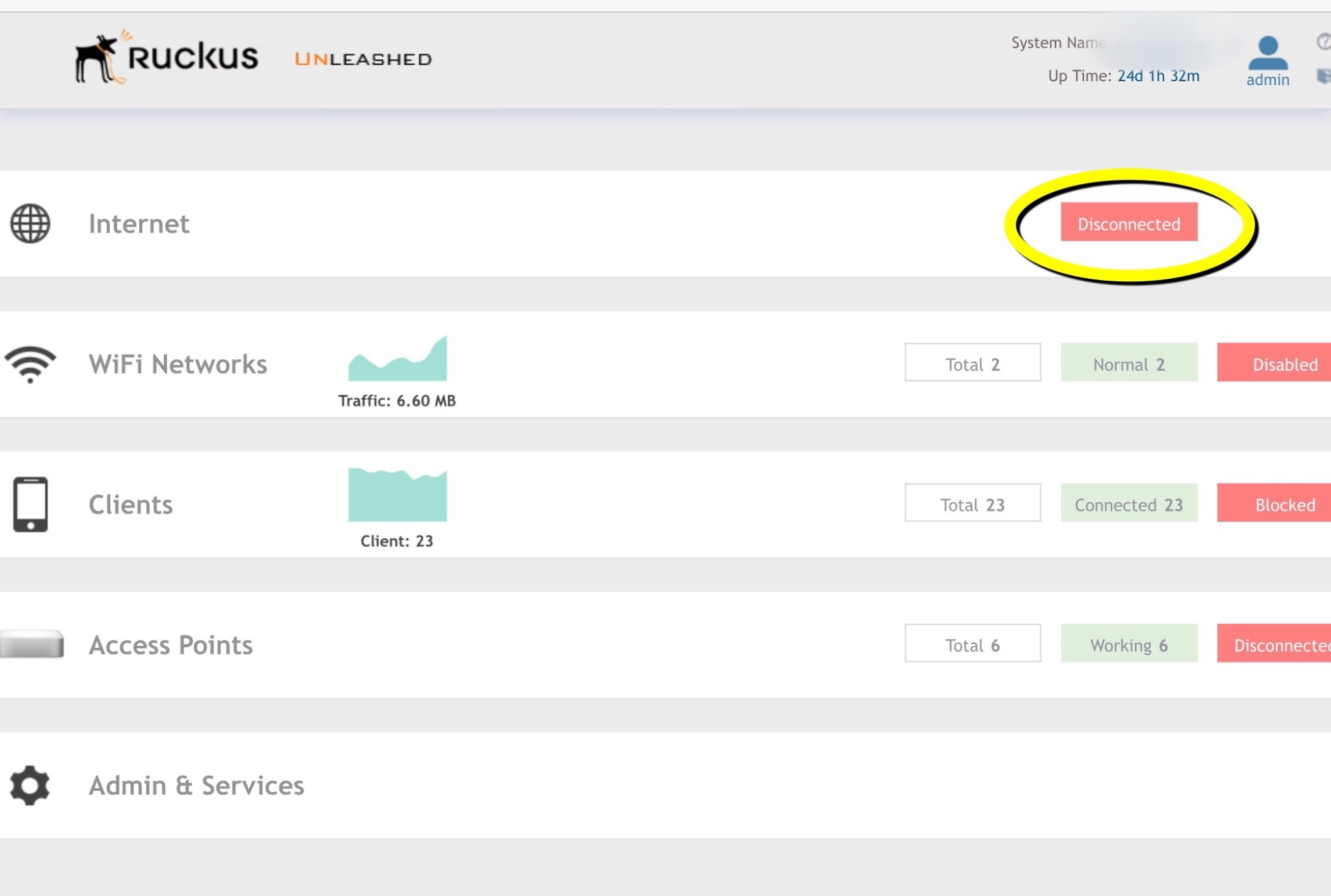
Disconnected or disassociated APs
The disconnected APs in the dashboard have a different reason. This seems to be a result of a disconnected or rebooted master AP. The reasons for this reboot or disconnect could be a power outage, disconnected UTP or power cable or something similar. However, what ends up happening is that the other APs elect a new master AP. When the old master comes back up, some APs might reconnect with the old master, whereas other APs might decide to stick with the new master. When there is a power outage of all APs often causes the election of several masters as well. In theory, this should not happen. Thus far, it seems that in firmware version 200.3.9.13.228 this problem is mostly resolved.
Another reason why the disassociation happens, seems to be the result of the static management IP setting. When reelection of a master occurs, it seems that because of the static IP the APs are redirected to the wrong IP address. This is most likely happening because of the ARP table where the master IP is still tied to a MAC address and didn’t timeout yet. To solve this, the solution is not to disable the management IP, because that is needed for SNMP management for example. SNMP management is done through the master and the master AP can change after a certain situation occurs. It seems that there is no way around this issue for now until Ruckus fixes this.
How to solve disconnected or disassociated APs
The solution is rather simple, but causes a short outage for the APs involved, so plan accordingly. It’s necessary to determine the disconnected APs IP addresses. Outside of business hours, log in to the CLI of the disconnected APs and issue the following command:
reboot
This reboots the disconnected AP and then the AP should re-associate with the master AP. Thus far, I haven’t found a different solution to this. When I do, I will update this post.
EDIT:
I’ve noticed recently that some AP’s don’t properly reassociate with the master AP. The fastest solution seems to be to factory reset the AP. This can either be achieved by using the reset pin, or through SSH. Connect to the CLI and issue the following commands:
set factory
reboot
After this the AP will connect to the master again and then upgrade its software accordingly. The total process seems to take up to 15 minutes to complete.